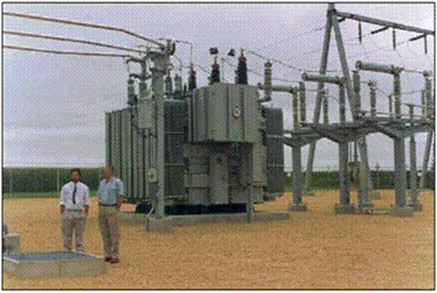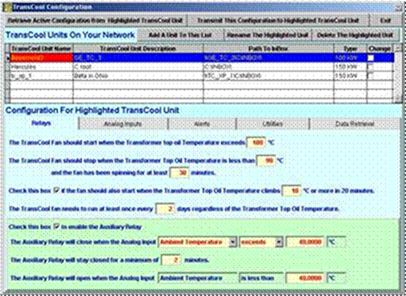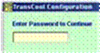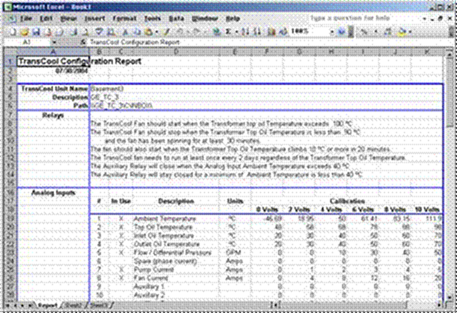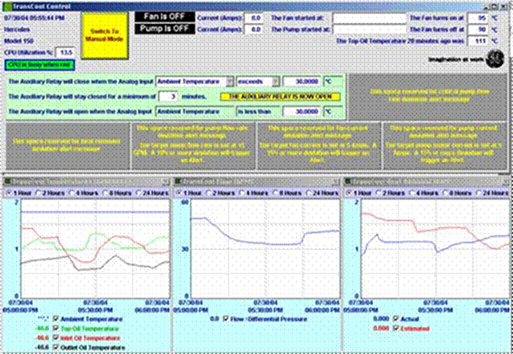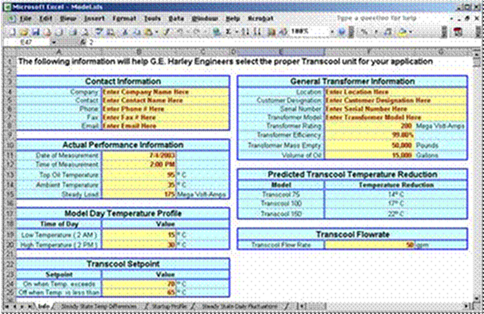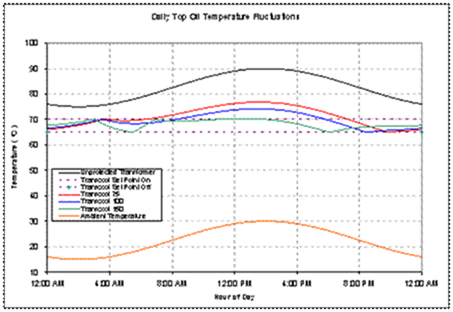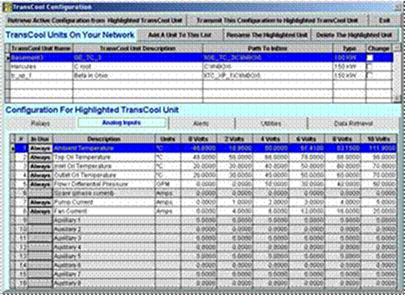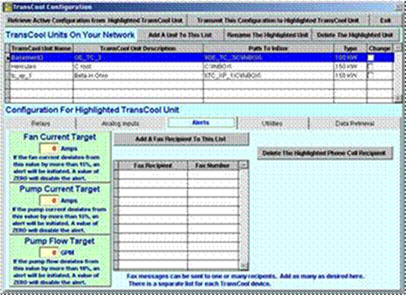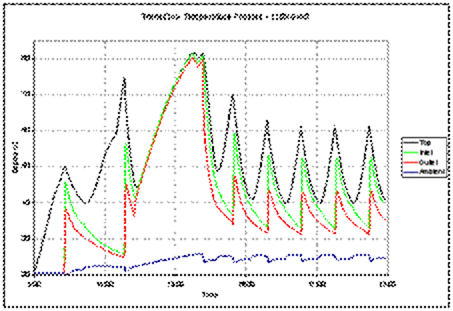|
|
|
|
|
|
|
|
|
|
|
|
AutoSoft Systems |
|
|
|
|
| |
|
|
|
AutoSoft
Systems |
2 Round Hill
Court |
|
|
|
|
| |
|
|
|
East Greenwich,
RI 02818 |
|
|
|
|
| |
|
|
|
401.885.3631 |
|
|
|
|
| |
|
|
|
401.884.5653 Fax |
|
|
|
|
| |
|
|
|
|
|
|
|
|
|
|
|
401.996.3631 Cell |
|
|
|
|
| AMDG |
|
|
|
Decision Ready
Information! |
autosoft@aol.com |
|
|
|
|
| Commercial & custom multi-user computer software for a
variety of applications including performance metrics, statistical analysis,
data extraction and merger from multiple large databases, computer simulation
and management information systems.
Founded in 1982. |
|
|
|
|
| We know Excel! Whenever possible, Excel
is the user interface, VBA is the programming language, ODBC connects to the
database of your choice. |
|
|
|
|
| Home |
About Us |
Literature |
Wire
& Cable |
Pharmaceutical
& Biotech |
Construction
Management |
Commercial
Products |
Custom Solutions |
|
|
|
|
| Contact Us |
Events |
Downloads |
|
|
|
|
| |
|
|
|
|
|
|
|
|
|
|
|
|
|
|
AMDG |
|
|
|
|
| General Electric - Substation
Transformer Auxilary Cooling |
|
|
|
|
| |
|
|
|
|
|
|
|
|
|
|
|
|
|
|
|
|
|
|
|
| General Electric had a problem.
They were selling an auxiliary heat exchanger for substation
transformers, but the control system just could not perform as desired. Their “Version 1” control system consisted
of a custom designed and proprietary hardware and software solution that was
limited in functionality and difficult to upgrade, maintain and
configure. The product’s sales manager
was frustrated because he knew that he could sell more systems if the
functionality were improved. He was
familiar with Dr. Serdakowski’s work, and invited Dr. Serdakowski to present
a proposal to General Electric’s engineers.
The proposal was accepted, and the rest is history. |
|
|
|
|
| This example demonstrates Dr. Serdakowski’s abilities to design
a control system. In addition, Dr.
Serdakowski prepared a computer simulation of this problem that is used by
both GE design engineers and GE sales engineers. The details of the simulation are discussed
at the bottom of this page. |
|
|
|
|
| Substation transformers are large devices (see image to the
right) that weight tens of thousands of pounds (empty). They are filled with tens of thousands of
gallons of heat transfer fluid.
Although they are typically 99.8% efficient in the transforming of
electricity from one voltage to another, processing hundreds of Mega
Volts-Amps of electricity force the liberation of hundreds of BTUs per
second. Overheating of a multi-million
dollar transformer will shorten its life span. The addition of an auxiliary heat exchanger
to take additional heat out of the heat transfer fluid is a cost effective
method of extending the life and capacity of the transformer. Caution is advised however, since cooling
the heat transfer fluid too much will result in a change of state with the
fluid becoming conductive. GE markets
this auxiliary heat exchanger under the name TransCool, and these units cost
less than $100,000, a small fraction of the cost of a new transformer. |
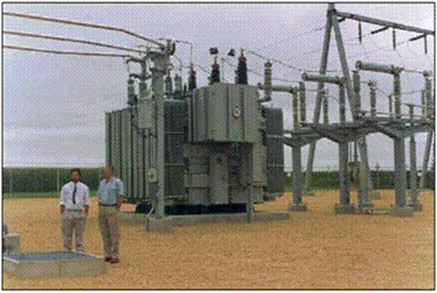
|
|
|
|
|
|
|
|
|
|
|
| The industrial computers from SmallPC running Windows XP Pro
were selected for the hardware.
Advantech ADAM modules were selected for the analog to digital
converters. The AutoControl
application framework was selected for the software. AutoControl has four components. General Electric’s implementation of these
components (named TransCool) is as follows: |
|
|
|
|
| Configure |
|
|
|
|
|
|
|
|
|
|
|
|
|
|
|
|
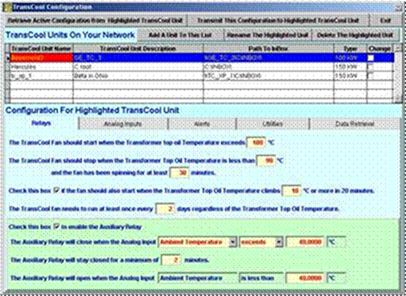
| The Configure program will run on any Windows computer (laptop
or desktop). Before launching
Configure, the process engineer establishes a phone link with the TransCool
computer using standard Windows networking protocols. |
|
|
|
|
|
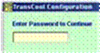
| Upon startup, the Configure program requires a password: |
|
|
|
|
|
|
|
|
|
|
|
|
|
| |
|
|
|
|
|
|
|
|
|
|
|
|
|
|
|
|
|
|
|
| |
|
|
|
|
|
|
|
|
|
|
|
|
|
|
|
|
|
|
|
| |
|
|
|
|
|
|
|
|
|
|
|
|
|
|
|
|
|
|
|
| The main screen: |
|
|
|
|
|
|
|
|
|
|
|
| An unlimited number of TransCool units can be configured from
this software. The top half of this
screen manages the units and the transmittal of configuration data to and
from the units. The bottom half
controls the configuration. Note how
configuration is a simple as “fill in the blanks”. |
|
|
|
|
|
|
|
|
|
|
|
| The Analog Input screen controls the calibration of up to 16
analog inputs. Dr. Serdakowski is a
fan of a 6 point polynomial calibration scheme he developed. It proved to be quite helpful in the 11th
hour when GE engineers realized that the flow meter was not linearized, and
the 6 point scheme was able to compensate. |
|
|
|
|
|
|
|
|
|
|
|
| The Alerts screen allows the process engineer to specify the
value of three critical parameters that would initiate a Fax of voice message
to one or more recipients. |
|
|
|
|
|
|
|
|
|
|
|
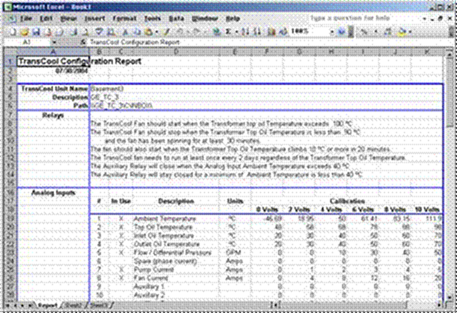
| The Utilities screen allows the process engineer to change the
password as well as generate a Microsoft Excel document that contains all
of the configuration information. |
|
|
|
|
|
|
|
|
|
|
|
|
| This is a screen shot showing a fraction of the configuration
report. |
|
|
|
|
|
|
|
|
|
|
|
|
| The Data Retrieval screen provides a simple and intuitive way of
retrieving data from the TransCool computer over a low-bandwidth
connection. Reports are generated as a
Microsoft Excel workbook that includes tables and graphs: |
|
|
|
|
|
|
|
|
|
|
|
|
|
|
|
|
|
|
| Control |
|
|
|
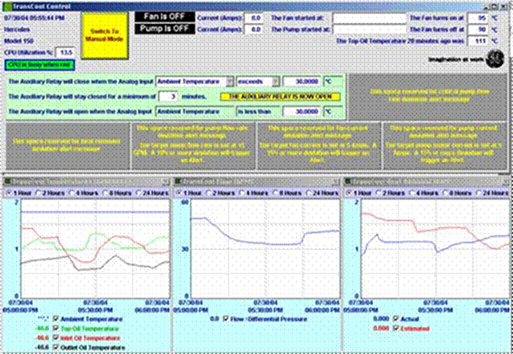
|
|
|
|
|
|
|
|
|
|
|
|
|
| The Control program runs 24x7x365 on the TransCool
computer. The user interface includes
the ability to toggle between manual and automatic mode, and three different
strip chart recorders. |
|
|
|
|
|
|
|
|
|
|
|
|
|
| WatchDog |
|
|
|
|
|
|
|

|
|
|
|
|
|
|
|
|
| The WatchDog program runs in the background. It occupies very little screen “real
estate”. It assures the Control
program is running correctly and updates the Control program when necessary. |
|
|
|
|
| Guardian |
|
|
|
|
|
|
|
|
|
|
|
|
|
|
|
|
| The Guardian has no user interface. It runs periodically and checks to assure
both the Control and Watchdog programs are running correctly. |
|
|
|
|
| Computer Simulation of
the TransCool process |
|
|
|
|
|
|
|
|
|
|
|
|
|
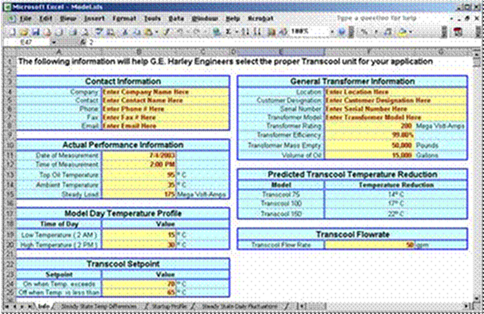
| Dr. Serdakowski prepared an Excel spreadsheet that simulates
the temperature of a transformer with and without a TransCool attached to
it. This model is used as both a
simulation tool to help GE engineers better understand the effects of a
TransCool. The model is also used by
GE sales engineers to explain to the customers how the TransCool unit
reduces the temperature of the transformer and extends the life of the
transformer. |
|
|
|
|
|
| This is the input screen.
The GE engineers enter the parameters for the transformer to be
evaluated in the yellow boxes. |
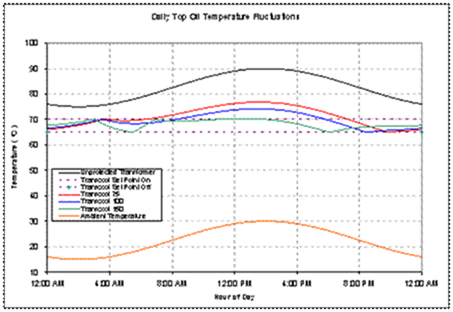
|
|
|
|
|
|
|
|
|
|
|
|
| This output shows the temperature profile experienced by an
unprotected transformer and transformers protected by 3 different TransCool
systems. Note that in this case, only
the TransCool 150 is large enough to maintain the temperature of the
transformer within the desired operating range. |
|
|
|
|
|
|
|
|
|
|
|
|

|
|
|
|
|
|
|
|
|
|
|
|
|
|
| This graphic by itself is quite noisy and requires some
explanation. It is from a PowerPoint
presentation and was designed to be displayed 1 image at a time with a verbal
description to accompany each step. |
|
|
|
|
|
|
|
|
|
|
|
|
|
|
| The substation transformer has a TransCool heat
exchanger attached to it. |
|
|
|
|
|
| A series of temperature probes generate 4-20 milliamp output signals
which pass through an Advantech ADAM analog input module. |
|
|
|
|
|
| An embedded Windows XP Pro computer records the temperatures and
signals an Advantech ADAM relay module to operate a series |
|
|
|
|
|

| of switches that control pumps, fans and local
alarms. |
|
|
|
|
|
| Three software programs written by Dr. Serdakowski assure 24x7x365
operation. |
|
|
|
|
|
| The embedded computer can be accessed remotely by an
engineer running a fourth
program to configure
operation and download performance data into Excel. |
|
|
|
|
|
| The embedded computer will also send out periodic and emergency
emails, faxes and phone calls. |
|
|
|
|
| |
|
|
|
|
|
|
|
|
|
|
|
|
|
|
|
|
|
|
|
| AutoSoft Systems | 2 Round Hill Court, East
Greenwich, Rhode Island, USA 02818 | 401.885.3631 | Fax: 401.884.5653 |
Mobile: 401.996.3631 |
|
|
|
|
| This web page was last updated at 04/30/2014 01:15 PM and is
written in EXCEL! |
|
|
|
|
| AXIOM is a Trademark of Consona - USYS is a Trademark of Zumbach
- AutoSoft Systems is not affiliated with Consona nor Zumbach |
|
|
|
|
|
|
|
|
|
|
|
|
|
|
|
|
|
|
|
|
|
|
|
|