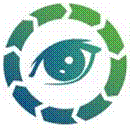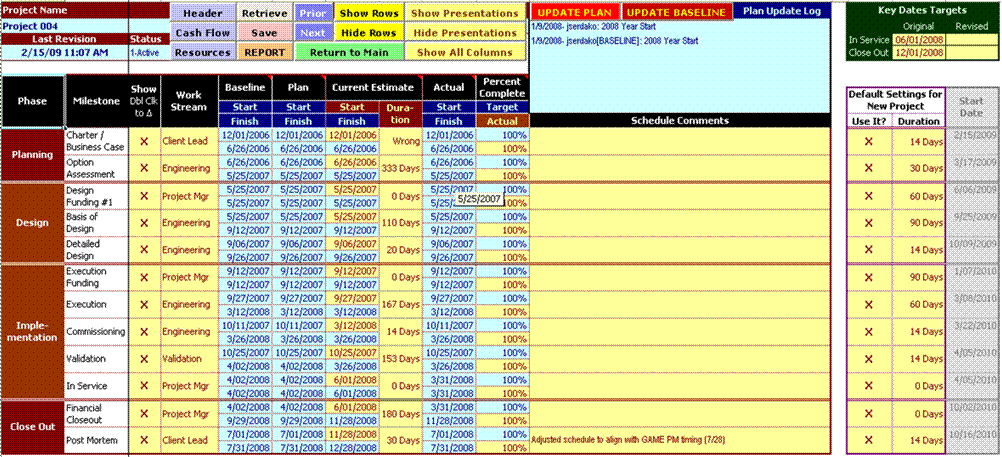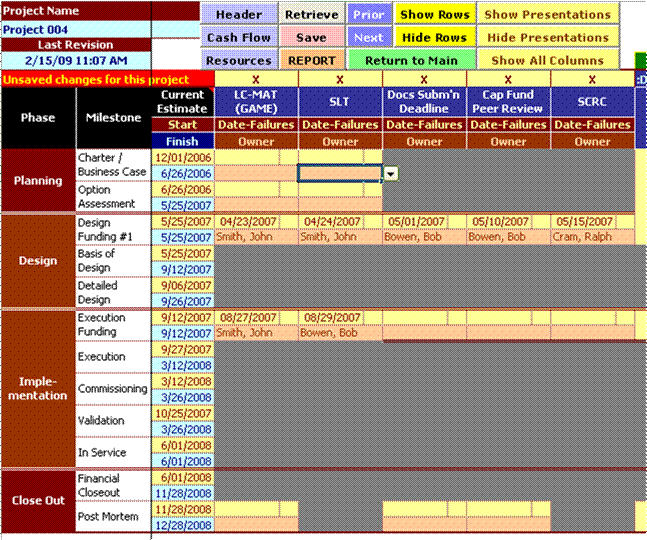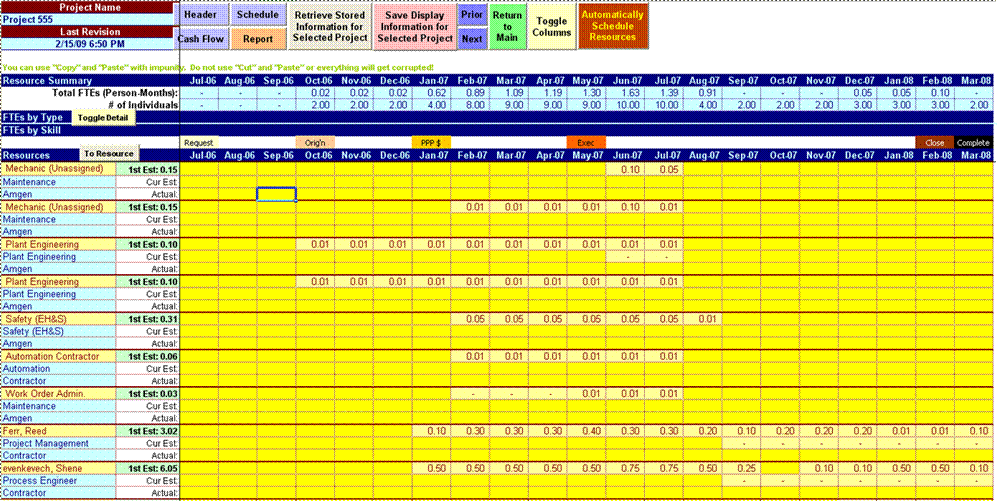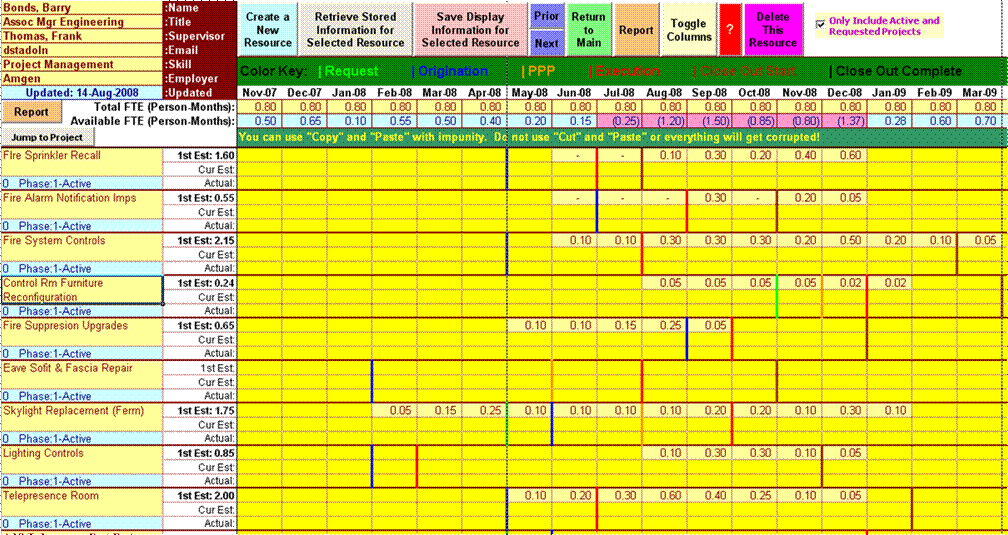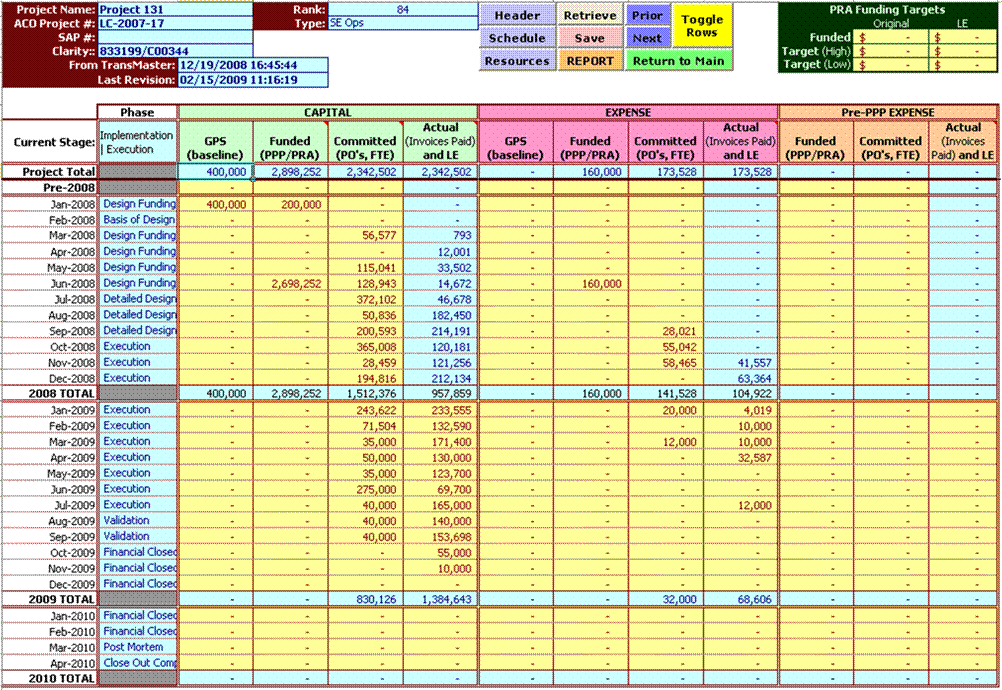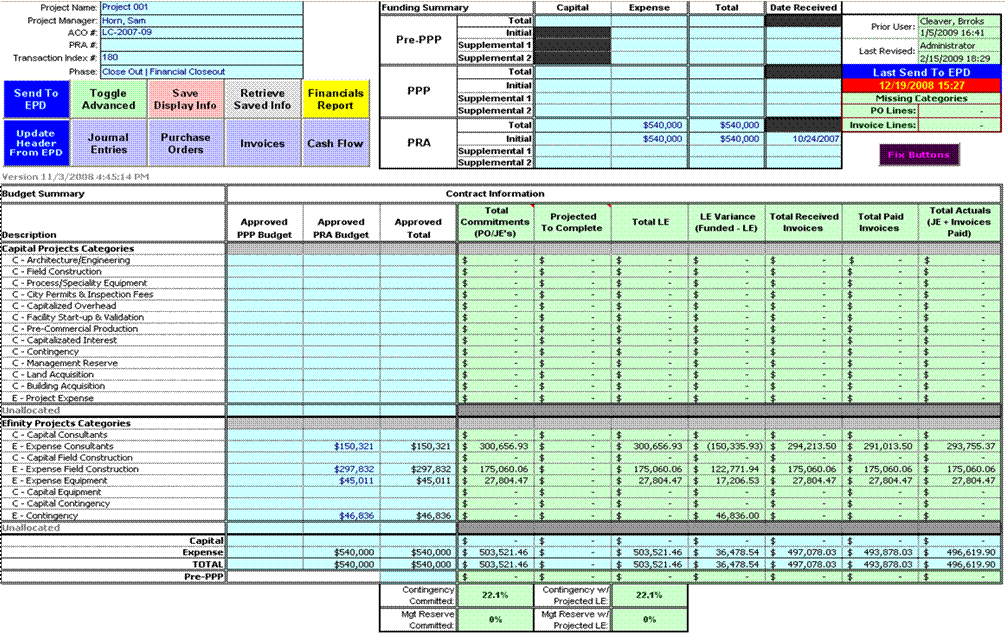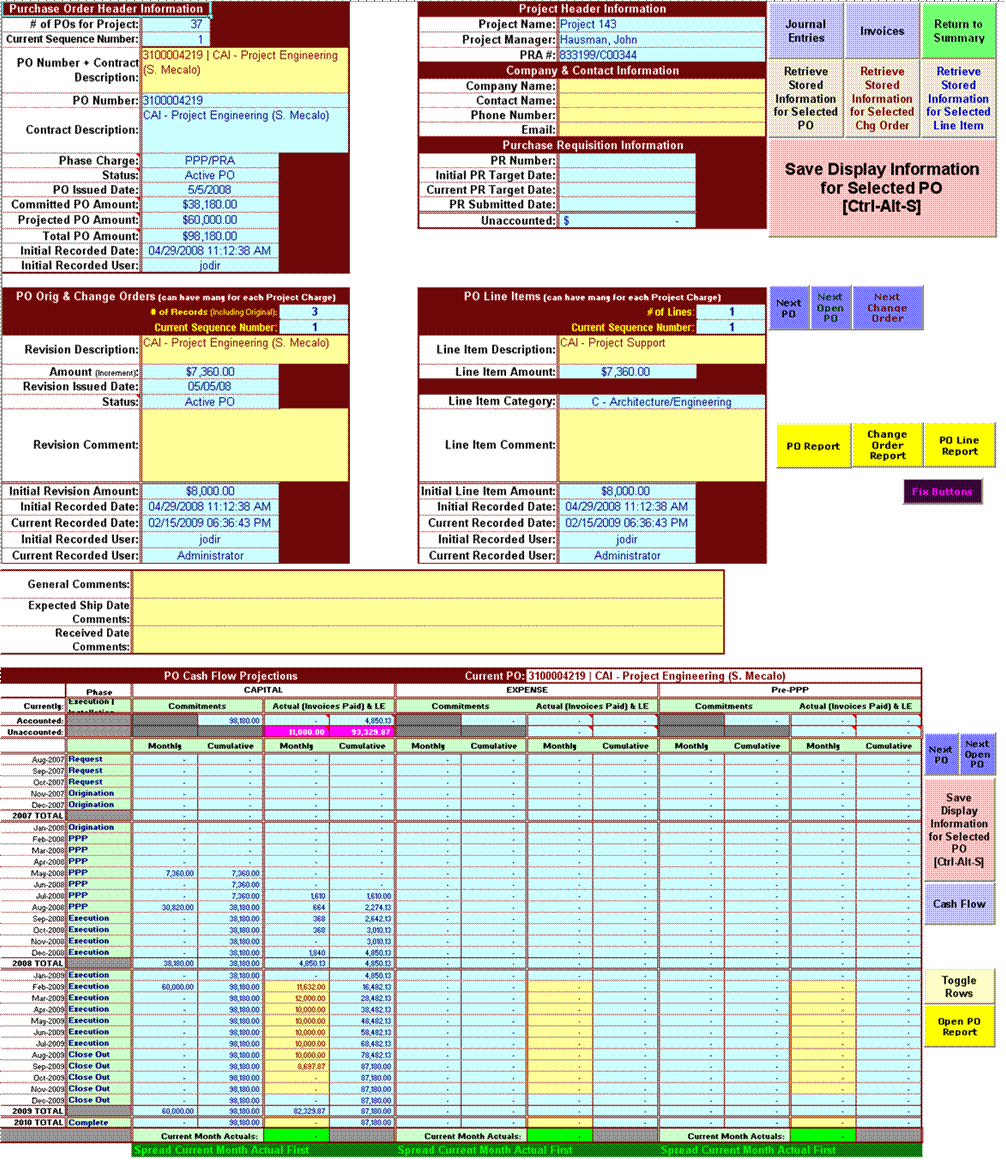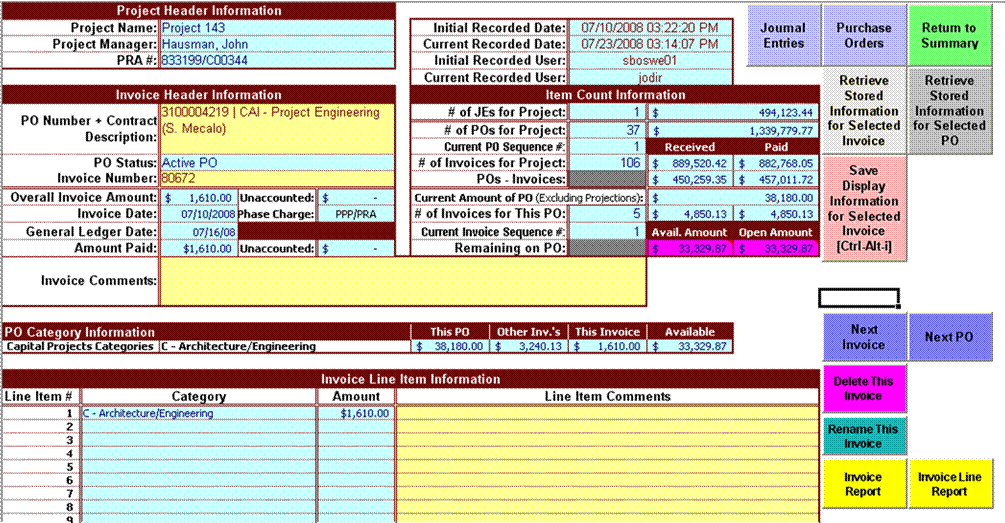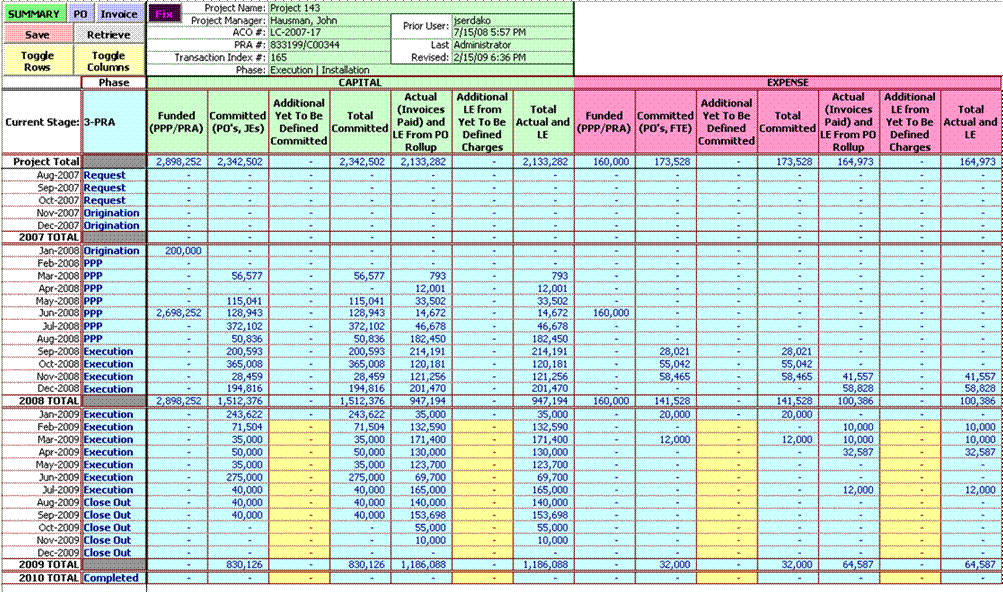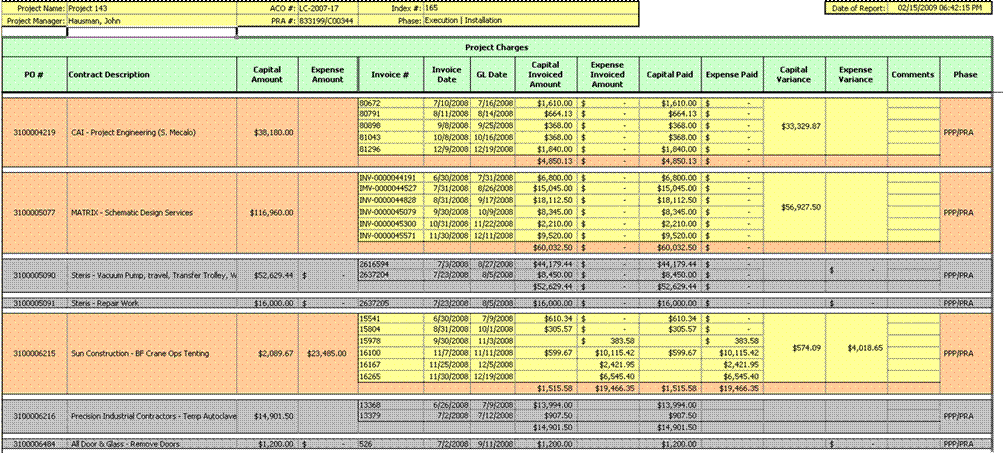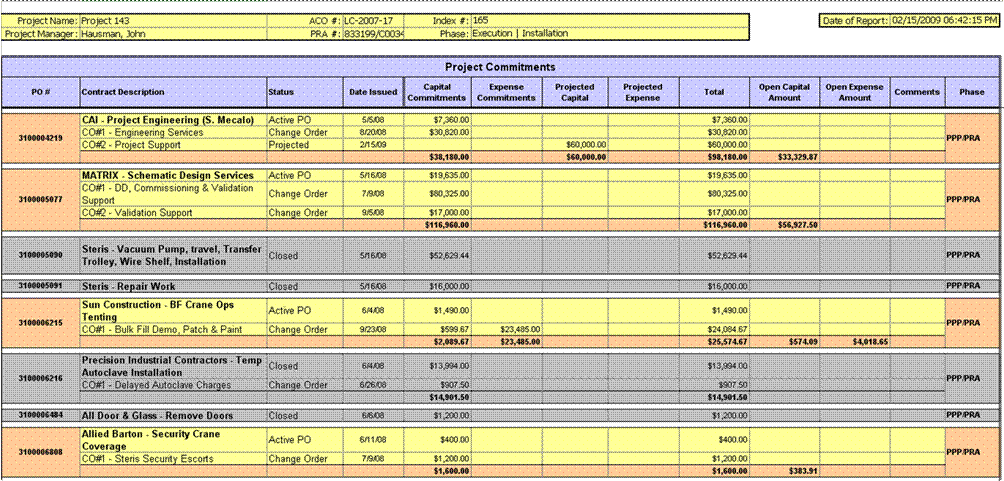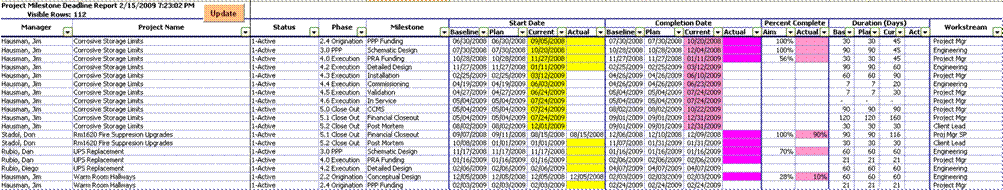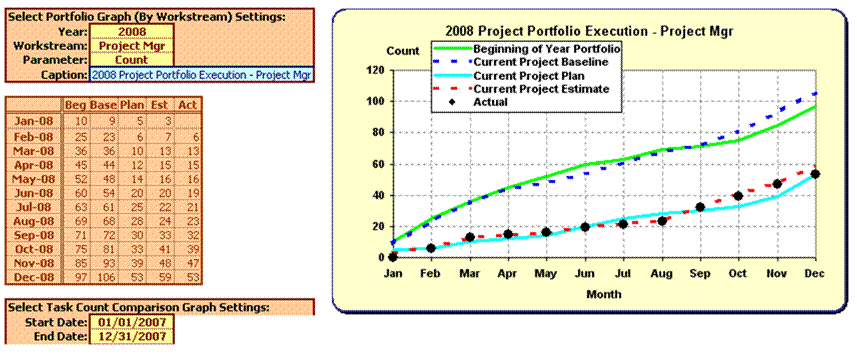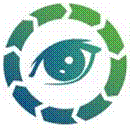
|
|
|
|
|
|
|
|
|
|
|
|
AutoSoft Systems |
| |
|
|
|
AutoSoft
Systems |
2 Round Hill
Court |
| |
|
|
|
East Greenwich,
RI 02818 |
| |
|
|
|
401.885.3631 |
| |
|
|
|
401.884.5653 Fax |
| |
|
|
|
|
|
|
|
|
|
|
|
401.996.3631 Cell |
| AMDG |
|
|
|
"Once you
know it, it's Easy!" |
autosoft@aol.com |
| Commercial and custom computer related products spanning the
areas of data acquisition and control, simulation and modeling, numerical
analysis, chemical process design and manufacturing management information
systems design. Founded in 1982. |
| We know Excel! Whenever possible, Excel
is the user interface, VBA is the programming language, ODBC connects to the
database of your choice. |
| Home |
About Us |
Literature |
Wire
& Cable |
Pharmaceutical
& Biotech |
Construction
Management |
Commercial
Products |
Custom Solutions |
| Contact Us |
Events |
Downloads |
| |
|
|
|
|
|
|
|
|
|
|
|
|
|
|
AMDG |

|
| |
|
|
|
|
|
|
|
|
|
|
|
|
|
|
|
| The EPD solves the vexing problem of managing a slew of capital
construction projects without the overhead of a long learning curve
associated with other project portfolio management software programs. The
software automatically recognizes the user from the Windows network login,
and provides read-only or read-write access to different program features
based on the user's individual settings. |
| Key Features: |
| • |
EPD subscribes
to the standard AutoSoft color protocols.
A yellow cell with a red font is designated for user input. |
| • |
True Multi-user;
many users can simultaneously enter data. |
| • |
Vanilla
Microsoft Excel/VBA platform, no other licensing or third party software. |
| • |
Multiple levels
of security from read-only access, through editing of assigned projects to
total program control. |
| • |
Automatic
backups and archiving of data. |
| • |
Activity log. |
| • |
Integrated Help. |
| • |
If integrated
with the TimeTool, estimates and actual times are presented side by side. |
TimeTool Web Page |
| • |
If the optional
TransMaster module is used, tracking of cash flow estimates and actuals down
to the purchase order line level and invoice line level is possible. |
| • |
A Microsoft
Project-like scheduling screen, where changes in an event automatically
affect all subsequent events. |
| • |
Integrated PCR
(Project Change Request) Management system |
| • |
A Plethora of
reporting options. |
| • |
Source code is
included and accessible, allowing for easy site customization. |
| The Main Screen allows the user to edit projects and metrics, as
well a run a number of reports: |

|
|
|
|
|
|
|
|
|
|
|
|
|
| |
|
|
|
|
|
|
|
|
|
|
|
|
|
|
|
| |
|
|
|
|
|
|
|
|
|
|
|
|
|
|
|
| The main project editing screen requires the user to fill in the
yellow cells with either free text or picks from drop downs: |

|
|
|
|
|
|
|
|
|
|
|
|
|
|
|
|
| |
|
|
|
|
|
|
|
|
|
|
|
|
|
|
|
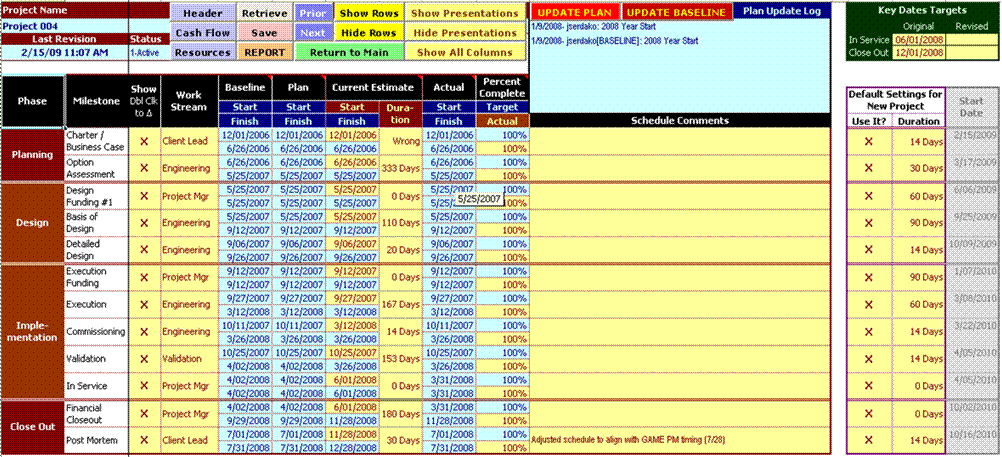
| The Schedule Screen mimics the functionality of Microsoft
Project without the overhead of learning another software package. One can schedule as little as one
Milestone or as many as 18. |
|
| |
|
|
|
|
|
|
|
|
|
|
|
|
|
|
|
| |
|
|
|
|
|
|
|
|
|
|
|
|
|
|
|
| |
|
|
|
|
|
|
|
|
|
|
|
|
|
|
|
| A simple click of a button switches the Schedule Screen to
display scheduled meetings: |
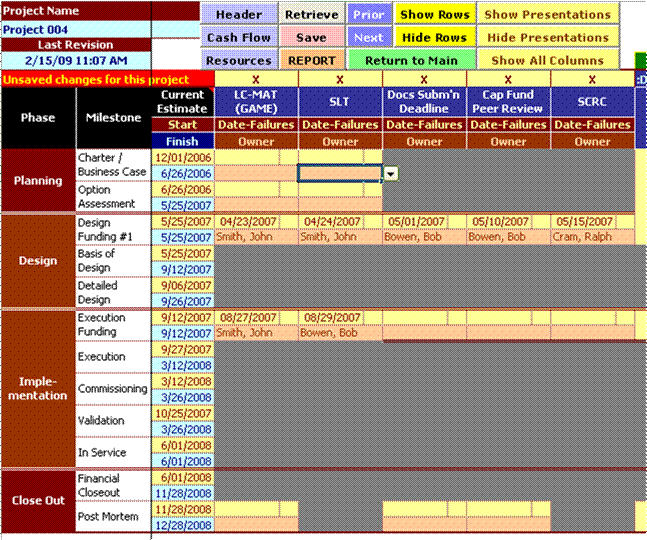
|
|
|
|
|
|
|
|
|
|
|
| |
|
|
|
|
|
|
|
|
|
|
|
|
|
|
|
| |
|
|
|
|
|
|
|
|
|
|
|
|
|
|
|
| |
|
|
|
|
|
|
|
|
|
|
|
|
|
|
|
| The Resource Screen allows the Project Manager to assign
resources to each project: |
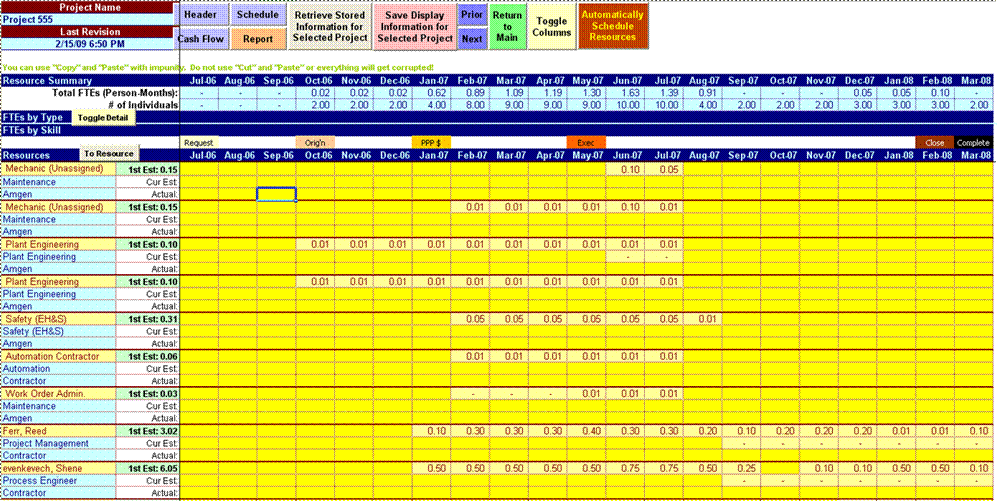
|
|
|
|
|
|
|
|
|
|
|
|
|
|
|
|
| |
|
|
|
|
|
|
|
|
|
|
|
|
|
|
|
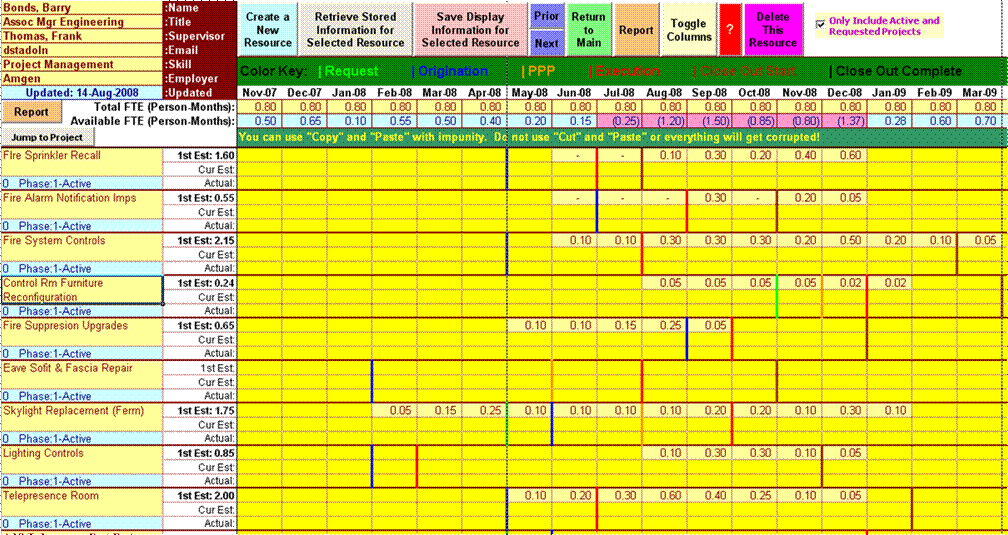
| And to check on an allocation on any resource, a simple click
"pivots" over to see what projects have been assigned to the
selected resource. The Project Manager can then quickly and easily balance
resources to "fill everyone's plate" without overflowing it. In this example, Barry Bonds, our
Associate Mgr of Engineering is overscheduled for July - December. |
|
| |
|
|
|
|
|
|
|
|
|
|
|
|
|
|
|
| |
|
|
|
|
|
|
|
|
|
|
|
|
|
|
|
| |
|
|
|
|
|
|
|
|
|
|
|
|
|
|
|
| |
|
|
|
|
|
|
|
|
|
|
|
|
|
|
|
| Metrics for each projects are easily managed using the Metrics
screen: |

|
|
|
|
|
|
|
|
|
|
|
|
|
|
|
|
| |
|
|
|
|
|
|
|
|
|
|
|
|
|
|
|
| |
|
|
|
|
|
|
|
|
|
|
|
|
|
|
|
| |
|
|
|
|
|
|
|
|
|
|
|
|
|
|
|
| |
|
|
|
|
|
|
|
|
|
|
|
|
|
|
|
| |
|
|
|
|
|
|
|
|
|
|
|
|
|
|
|
| PCRs (Project Change Requests) are managed by the EPD as well: |

|
|
|
|
|
|
|
|
|
|
|
|
|
|
|
|
| |
|
|
|
|
|
|
|
|
|
|
|
|
|
|
|
| |
|
|
|
|
|
|
|
|
|
|
|
|
|
|
|
| |
|
|
|
|
|
|
|
|
|
|
|
|
|
|
|
| |
|
|
|
|
|
|
|
|
|
|
|
|
|
|
|
| The cash flow screen allows for quick and easy tracking of
budget and scheduling estimates. It is
fully integrated with the Schedule Screen to provide the user with feedback
as to when Milestones are scheduled to be achieved. Additionally, if integrated with the
TransMaster, actual numbers are automatically populated. |
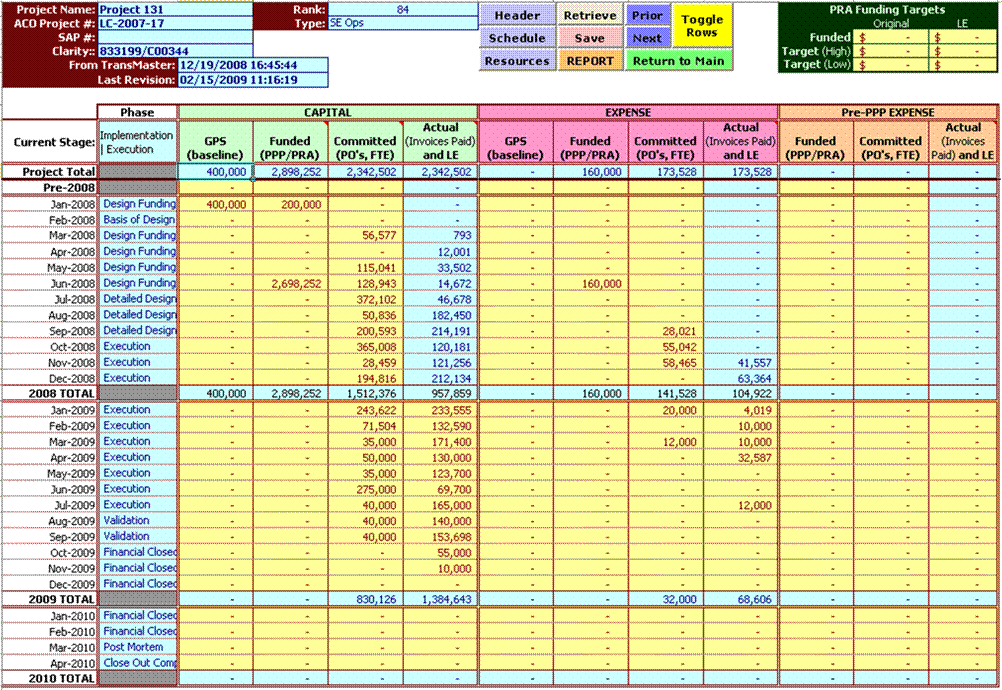
|
|
|
|
|
|
|
|
|
|
|
|
|
|
|
|
| |
|
|
|
|
|
|
|
|
|
|
|
|
|
|
|
| |
|
|
|
|
|
|
|
|
|
|
|
|
|
|
|
| |
|
|
|
|
|
|
|
|
|
|
|
|
|
|
|
| |
|
|
|
|
|
|
|
|
|
|
|
|
|
|
|
| |
|
|
|
|
|
|
|
|
|
|
|
|
|
|
|
| The TransMaster is a system that creates a workbook for each
project in the portfolio. Details
about journal entries, purchase orders and invoices are tracked in each
TransMaster document. Data is
seamlessly exchanged between the EPD and the collection of TransMaster
documents. The TransMaster main screen
looks like: |
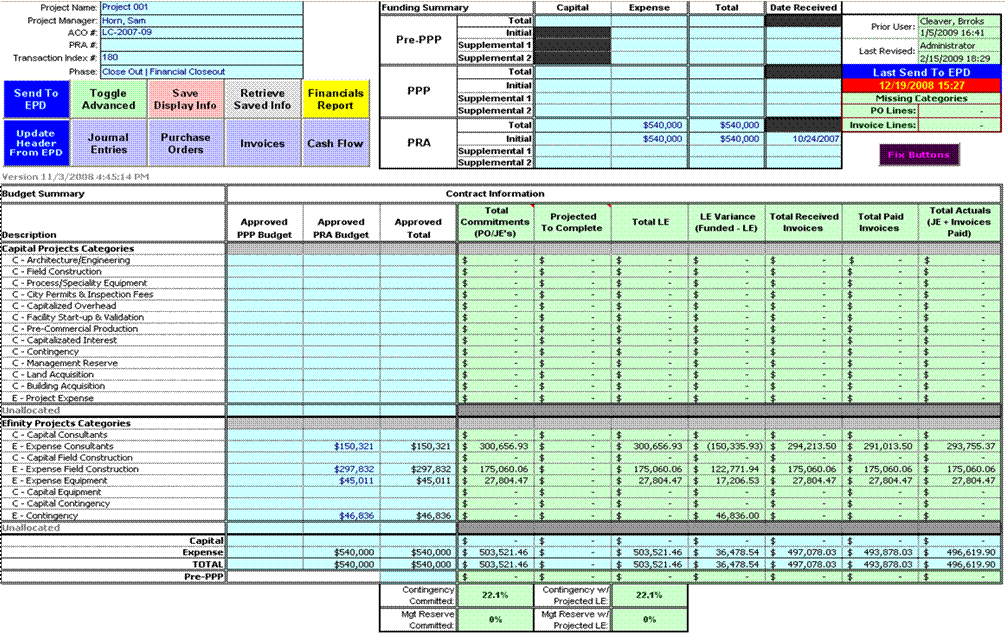
|
|
|
|
|
|
|
|
|
|
|
|
|
|
|
|
| |
|
|
|
|
|
|
|
|
|
|
|
|
|
|
|
| |
|
|
|
|
|
|
|
|
|
|
|
|
|
|
|
| The Purchase Order screen allows the user to track everything
necessary about each purchase order associated with the project, including
cash flow estimates: |
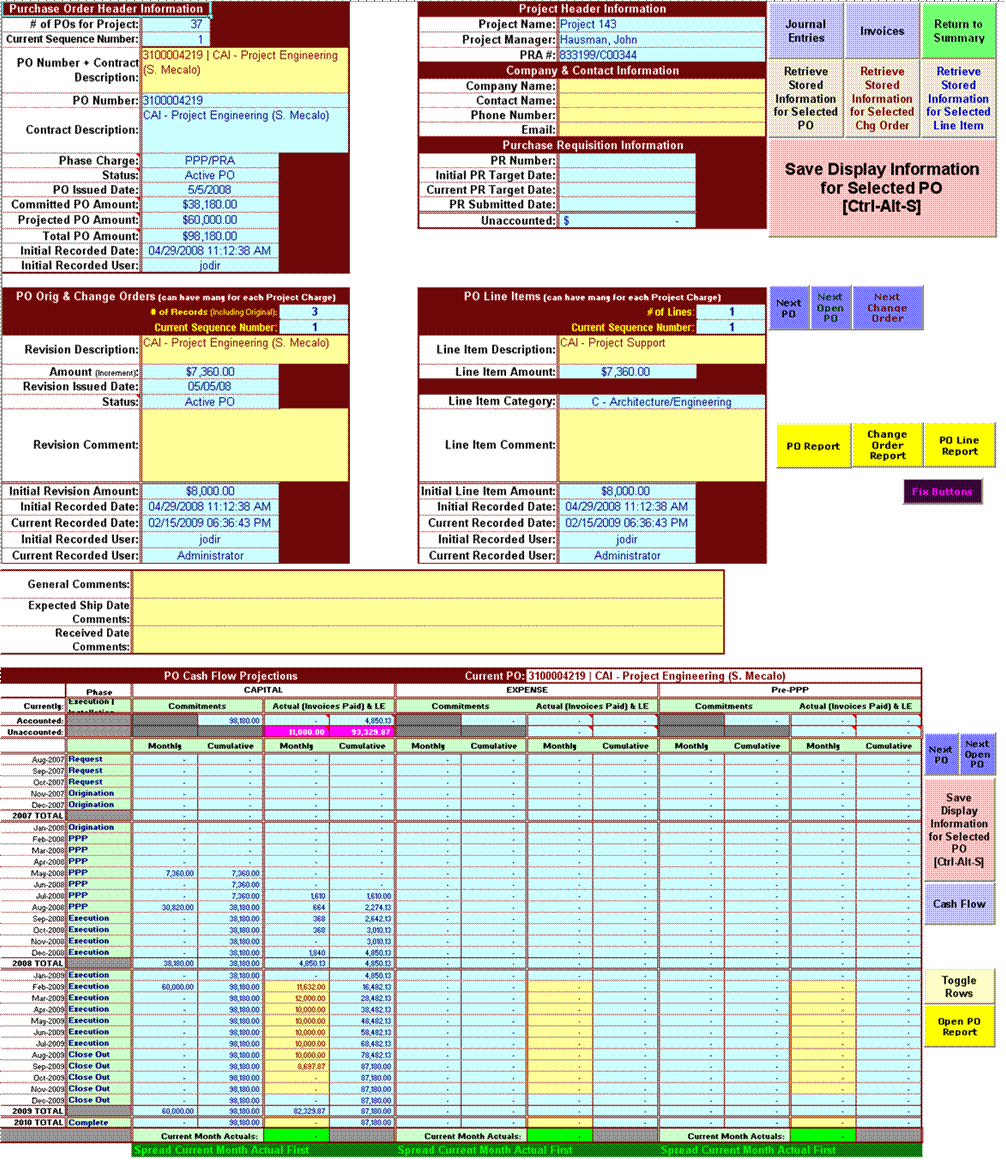
|
|
|
|
|
|
|
|
|
|
|
|
|
|
|
|
| |
|
|
|
|
|
|
|
|
|
|
|
|
|
|
|
| |
|
|
|
|
|
|
|
|
|
|
|
|
|
|
|
| |
|
|
|
|
|
|
|
|
|
|
|
|
|
|
|
| |
|
|
|
|
|
|
|
|
|
|
|
|
|
|
|
| |
|
|
|
|
|
|
|
|
|
|
|
|
|
|
|
| |
|
|
|
|
|
|
|
|
|
|
|
|
|
|
|
| Similar level of detail is available for Invoices: |
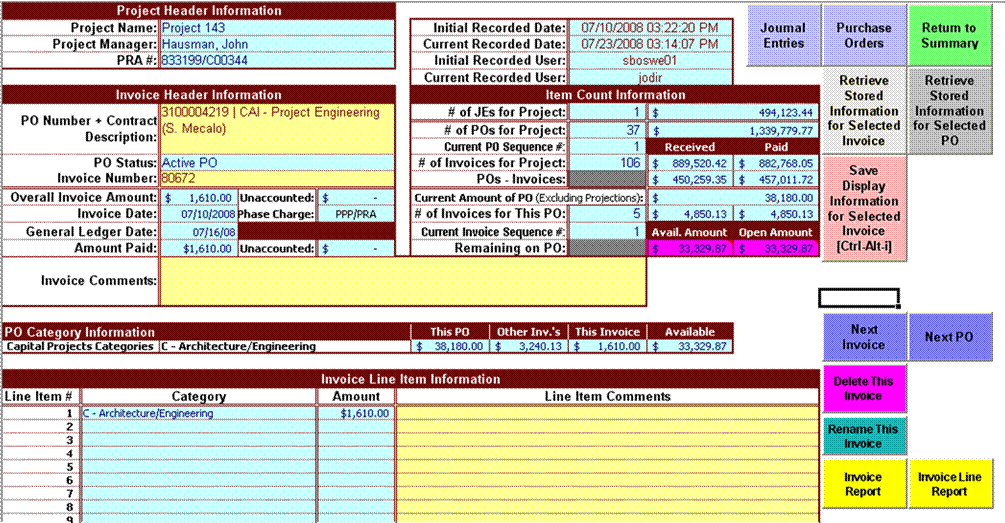
|
|
|
|
|
|
|
|
|
|
|
|
|
|
|
|
| |
|
|
|
|
|
|
|
|
|
|
|
|
|
|
|
| |
|
|
|
|
|
|
|
|
|
|
|
|
|
|
|
| |
|
|
|
|
|
|
|
|
|
|
|
|
|
|
|
| All actuals and estimates are rolled up into a cash flow screen
that transfers to the EPD: |
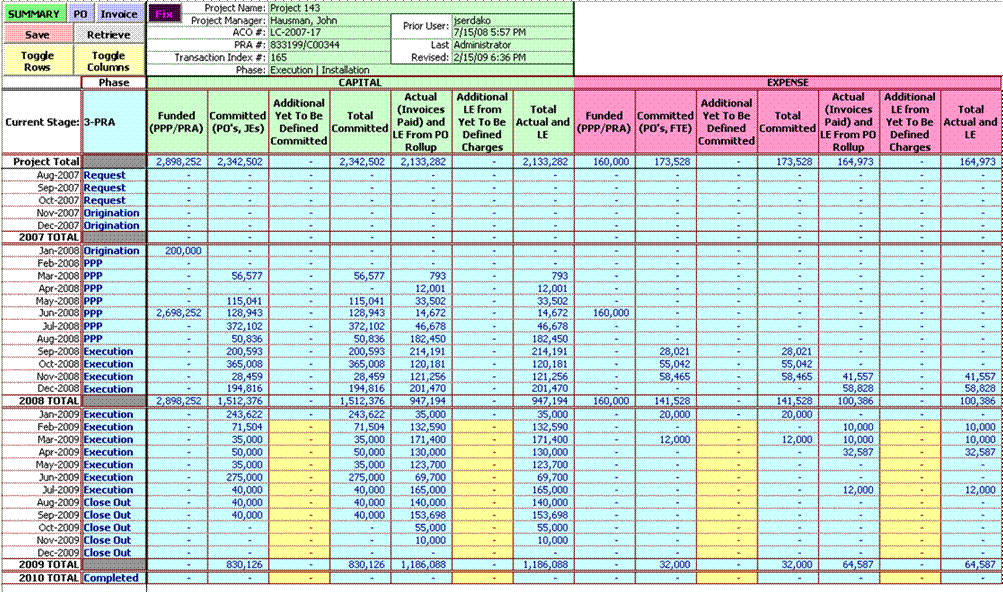
|
|
|
|
|
|
|
|
|
|
|
|
|
|
|
|
| |
|
|
|
|
|
|
|
|
|
|
|
|
|
|
|
| |
|
|
|
|
|
|
|
|
|
|
|
|
|
|
|
| |
|
|
|
|
|
|
|
|
|
|
|
|
|
|
|
| Reports are generated with just a click. Here is the Charges report: |
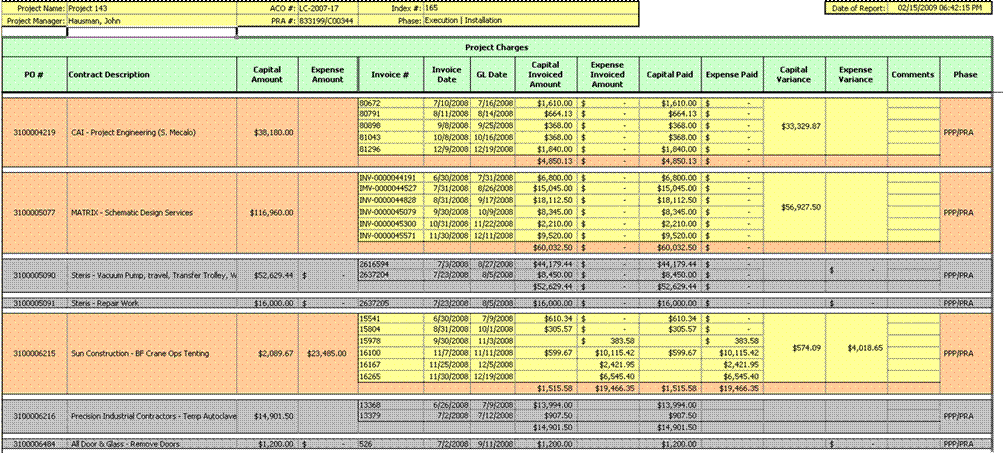
|
|
|
|
|
|
|
|
|
|
|
|
|
|
|
|
| |
|
|
|
|
|
|
|
|
|
|
|
|
|
|
|
| |
|
|
|
|
|
|
|
|
|
|
|
|
|
|
|
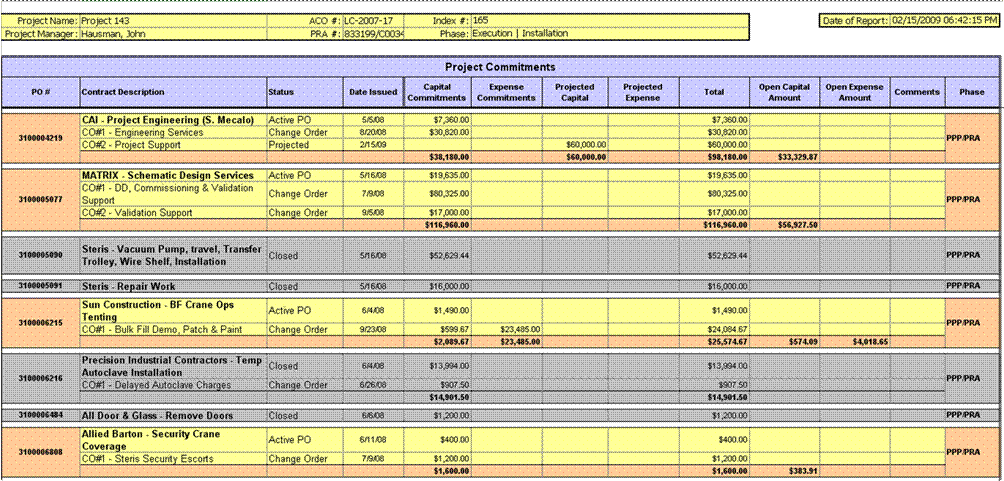
| This is the Commitments report: |
|
| |
|
|
|
|
|
|
|
|
|
|
|
|
|
|
|
| |
|
|
|
|
|
|
|
|
|
|
|
|
|
|
|
| |
|
|
|
|
|
|
|
|
|
|
|
|
|
|
|
| |
|
|
|
|
|
|
|
|
|
|
|
|
|
|
|
| There are many other reports in the EPD, too many to display
here. A Resource Requirement report: |

|
|
|
|
|
|
|
|
|
|
|
|
|
|
|
|
| |
|
|
|
|
|
|
|
|
|
|
|
|
|
|
|
| |
|
|
|
|
|
|
|
|
|
|
|
|
|
|
|
| A Deadline Exception Report, calling to attention impending and
missed deadlines: |
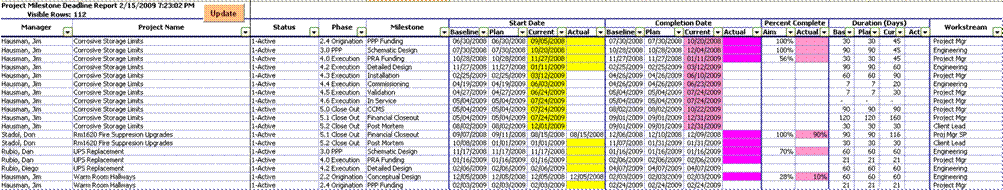
|
|
|
|
|
|
|
|
|
|
|
|
|
|
|
|
| |
|
|
|
|
|
|
|
|
|
|
|
|
|
|
|
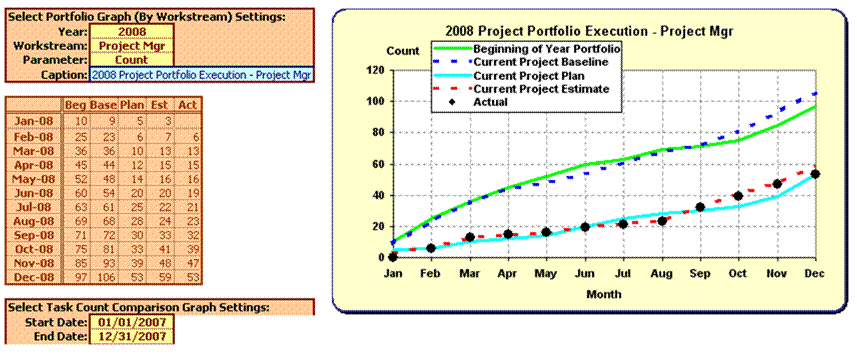
| Graphical Reports as well: |
|
| |
|
|
|
|
|
|
|
|
|
|
|
|
|
|
|
| |
|
|
|
|
|
|
|
|
|
|
|
|
|
|
|
| |
|
|
|
|
|
|
|
|
|
|
|
|
|
|
|
| |
|
|
|
|
|
|
|
|
|
|
|
|
|
|
|
| AutoSoft Systems | 2 Round Hill Court, East
Greenwich, Rhode Island, USA 02818 | 401.885.3631 | Fax: 401.884.5653 |
Mobile: 401.996.3631 |
| This web page was last updated at 04/27/2010 06:59 PM and is
written in EXCEL! |
| AXIOM is a Trademark of Consona - USYS is a Trademark of Zumbach
- AutoSoft Systems is not affiliated with Consona nor Zumbach |
|
|
|
|
|
|
|
|
|
|
|
|
|
|
|
|