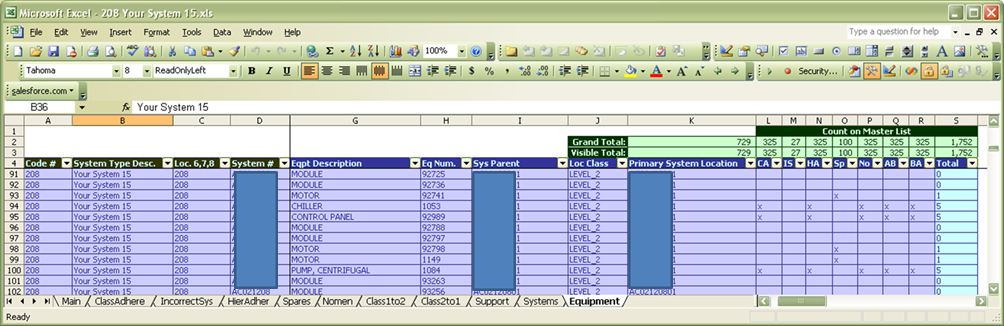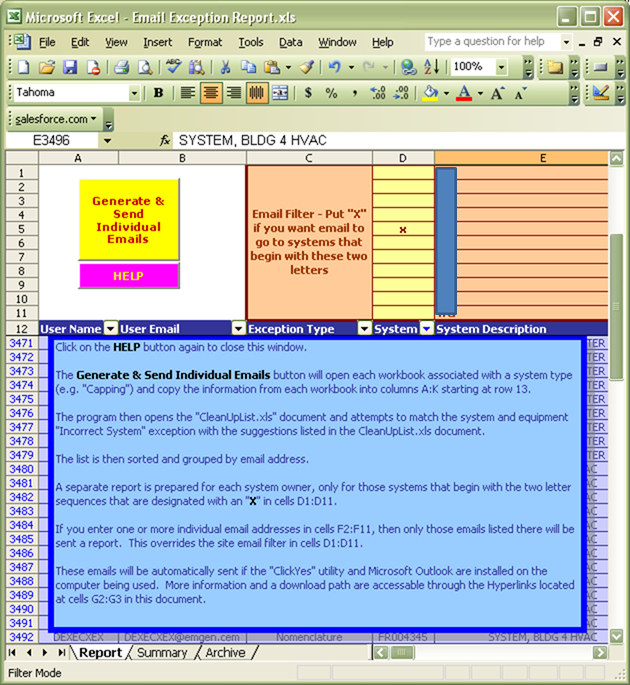|
|
|
|
|
|
|
|
|
|
|
|
AutoSoft Systems |
| |
|
|
|
AutoSoft
Systems |
2 Round Hill
Court |
| |
|
|
|
East Greenwich,
RI 02818 |
| |
|
|
|
401.885.3631 |
| |
|
|
|
401.884.5653 Fax |
| |
|
|
|
|
|
|
|
|
|
|
|
401.996.3631 Cell |
| AMDG |
|
|
|
Decision Ready
Information! |
autosoft@aol.com |
| Commercial & custom multi-user computer software for a
variety of applications including performance metrics, statistical analysis,
data extraction and merger from multiple large databases, computer simulation
and management information systems.
Founded in 1982. |
| We know Excel! Whenever possible, Excel
is the user interface, VBA is the programming language, ODBC connects to the
database of your choice. |
| Home |
About Us |
Literature |
Wire
& Cable |
Pharmaceutical
& Biotech |
Construction
Management |
Commercial
Products |
Custom Solutions |
| Contact Us |
Events |
Downloads |
| |
|
|
|
|
|
|
|
|
|
|
|
|
|
|
AMDG |
![MCHH01465_0000[1]](datascrubber_files/index_0000_image004.png)
|
| Maximo® is a
trademark of IBM |
| AutoSoft is
not affiliated with IBM. |
| This program combs through the Maximo database and isolates 5
defined exceptions and 2 specific database changes. It automatically sends emails to the system
owners, notifying them of the exceptions and "encouraging" them to
make corrections. The number of
exceptions is trended with time so that progress can be tracked. |
| It is important to note that this entire program was written by
Dr. Serdakowski in less than 80 hours. In this case, the Corporate Facilities
and Engineering Manager had a clear vision for what was needed and
communicated his vision to Dr. Serdakowski.
This type of detailed analysis is virtually impossible with
conventional Maximo reporting tools such as Brio, which is a very effective
tool for "one-up" queries but cannot be automated. |
| Maximo data is constantly changing, with new errors being
introduced. Significant errors lead to
operational difficulties, increased costs and possible compliance
issues. The Data Scrubber will catch
and correct problems as they are generated. This process is considered a
business procedure, not an SOP procedure which would require a higher level
of management. |

|
|
|
|
|
|
|
|
|
|
|
|
|
|
|
|
| |
|
|
|
|
|
|
|
|
|
|
|
|
|
|
|
| |
|
|
|
|
|
|
|
|
|
|
|
|
|
|
|
| The 5 defined exceptions are: |
| ● |
Classification
Adherence - The primary location for the asset is level 1. A list of equipment for each system has
been compiled. For example, a chilled
water system would have in its list items like: Air Separator, Blackflow
Preventer, Chiller, Compressor, Control Panel …. None of these items should be classified as
"Level 1". If one is, then
an exception is noted. |
| ● |
The asset is in
an incorrect system - Sometimes a piece of equipment will be included in a
system incorrectly. For example, a Transformer should not be included in a
Chilled Water system. |
| ● |
Hierarchy
Adherence - The asset's first 10 digits of its primary location are not same
as the subsystem - this is to assure the parent-child relationship is well
defined in the Maximo database.
Exceptions to this rule are identified. |
| ● |
Spares - The
asset exists in the system. These
specified items should not exist in the system, but should be considered
spare parts. Again, for a Chilled
Water system, items like Motor, Starter, Strainer… would be classified as
such. If a listed item appears in a
system, an exception is noted. |
| ● |
Nomenclature -
The equipment description does not equal anything on the list. This
identifies equipment added to a system that does not belong there. |
| The 2 specific database changes are: |
| ● |
Classification
Level 1 to Classification Level 2 in the last 30 days |
| ● |
Classification
Level 2 to Classification Level 1 in the last 30 days |
| The main screen looks like: |

|
|
|
|
|
|
|
|
|
|
|
|
|
|
|
|
| |
|
|
|
|
|
|
|
|
|
|
|
|
|
|
|
| |
|
|
|
|
|
|
|
|
|
|
|
|
|
|
|
| |
|
|
|
|
|
|
|
|
|
|
|
|
|
|
|
| Help is available at the touch of a
button: |

|
|
|
|
|
|
|
|
|
|
|
|
| |
|
|
|
|
|
|
|
|
|
|
|
| |
|
|
|
|
|
|
|
|
|
|
|
|
|
|
|
| |
|
|
|
|
|
|
|
|
|
|
|
|
|
|
|
| Significant pre-work was performed by the engineer in charge of
this scrubbing to identify the corporate systems and what pieces of equipment
need to be included and excluded in each system. All of this information was
compiled into an Excel workbook with a worksheet for each system. The light blue button on the main screen
allows the user to select the document and begin the process. An import log (cell B4 above) records the name
of the imported file and the date of the import. |
| For example, Row 22 above, lists in cells C22:I22 the number of
entries for that system in each of the 7 categories searched. Cell L22 tells us that there are 81 systems
of this type corporate-wide with 729 associated pieces of equipment. There are 393 total exceptions (U23) 100 of
which are spare parts that are incorrectly placed in the system (Q23). Double clicking on cell A22 opens a stand-alone
Excel workbook with details of the exceptions. The main screen summarizes the 81 systems
and the count of each problem for each system: |

|
|
|
|
|
|
|
|
|
|
|
|
|
|
|
|
| |
|
|
|
|
|
|
|
|
|
|
|
|
|
|
|
| |
|
|
|
|
|
|
|
|
|
|
|
|
|
|
|
| |
|
|
|
|
|
|
|
|
|
|
|
|
|
|
|
| |
|
|
|
|
|
|
|
|
|
|
|
|
|
|
|
| There are 7 worksheets which give specifics on each exception: |
|
|
|
|
|
|
|
|
|
|
|
|
|
|
|
|
|
| |
|
|
|
|
|
|
|
|
|
|
|
|
|
|
|
| |
|
|
|
|
|
|
|
|
|
|
|
|
|
|
|
| |
|
|
|
|
|
|
|
|
|
|
|
|
|
|
|
| |
|
|
|
|
|
|
|
|
|
|
|
|
|
|
|
| The System worksheet lists all systems and the names and emails
of each system owner: |

|
|
|
|
|
|
|
|
|
|
|
|
|
|
|
|
| |
|
|
|
|
|
|
|
|
|
|
|
|
|
|
|
| The Equipment worksheet lists all of the equipment in all
systems of this type: |
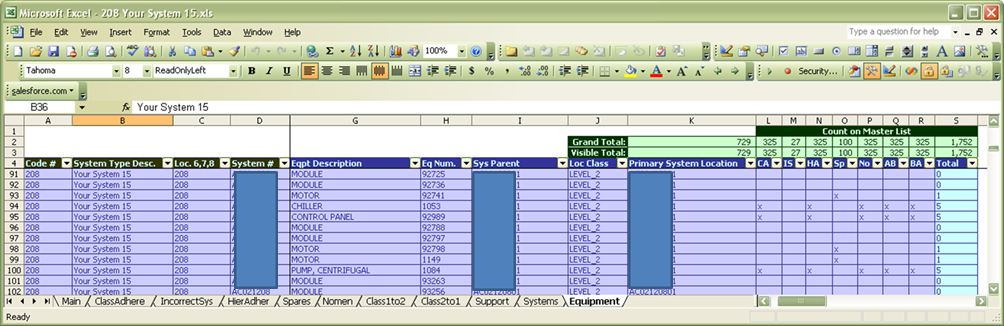
|
|
|
|
|
|
|
|
|
|
|
|
|
|
|
|
| |
|
|
|
|
|
|
|
|
|
|
|
|
|
|
|
| The email utility is quite powerful. It will automatically send out emails to
all system owners (or a specified subset) that will alert them to exceptions
in their systems as well as offer suggestions as to how to correct the
exceptions. |

|
|
|
|
|
|
|
|
|
|
|
|
|
|
|
|
| |
|
|
|
|
|
|
|
|
|
|
|
|
|
|
|
| Again, Help is just a click away: |
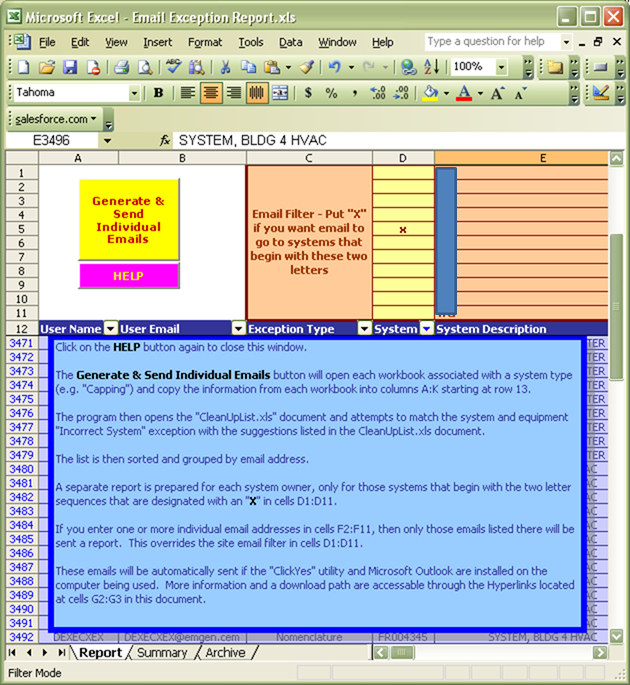
|
|
|
|
|
|
|
|
|
|
|
| |
|
|
|
|
|
|
|
|
|
|
| |
|
|
|
|
|
|
|
|
|
|
|
|
|
|
|
| |
|
|
|
|
|
|
|
|
|
|
|
|
|
|
|
| Performance metrics are generated in the form of a trend
chart. One can simply track the number
of exceptions for a selected system or the database as a whole using the
Archive worksheet. Trend Charts are
generated with a simple mouse click: |

|
|
|
|
|
|
|
|
|
|
|
|
|
|
|
|
| |
|
|
|
|
|
|
|
|
|
|
|
|
|
|
|
| |
|
|
|
|
|
|
|
|
|
|
|
|
|
|
|
| |
|
|
|
|
|
|
|
|
|
|
|
|
|
|
|
| |
|
|
|
|
|
|
|
|
|
|
|
|
|
|
|
| |
|
|
|
|
|
|
|
|
|
|
|
|
|
|
|
| |
|
|
|
|
|
|
|
|
|
|
|
|
|
|
|
| |
|
|
|
|
|
|
|
|
|
|
|
|
|
|
|
| AutoSoft Systems | 2 Round Hill Court, East
Greenwich, Rhode Island, USA 02818 | 401.885.3631 | Fax: 401.884.5653 |
Mobile: 401.996.3631 |
| This web page was last updated at 02/21/2014 07:52 AM and is
written in EXCEL! |
| AXIOM is a Trademark of Consona - USYS is a Trademark of Zumbach
- AutoSoft Systems is not affiliated with Consona nor Zumbach |
|
|
|
|
|
|
|
|
|
|
|
|
|
|
|
|

![MCHH01465_0000[1]](datascrubber_files/index_0000_image004.png)