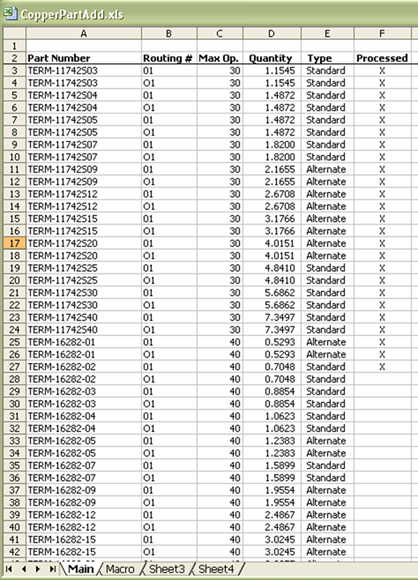|
|
|
|
|
|
|
|
|
|
|
|
AutoSoft Systems |
| |
|
|
|
AutoSoft
Systems |
2 Round Hill
Court |
| |
|
|
|
East Greenwich,
RI 02818 |
| |
|
|
|
401.885.3631 |
| |
|
|
|
401.884.5653 Fax |
| |
|
|
|
|
|
|
|
|
|
|
|
401.996.3631 Cell |
| AMDG |
|
|
|
Decision Ready
Information! |
autosoft@aol.com |
| Commercial & custom multi-user computer software for a
variety of applications including performance metrics, statistical analysis,
data extraction and merger from multiple large databases, computer simulation
and management information systems.
Founded in 1982. |
| We know Excel! Whenever possible, Excel
is the user interface, VBA is the programming language, ODBC connects to the
database of your choice. |
| Home |
About Us |
Literature |
Wire
& Cable |
Pharmaceutical
& Biotech |
Construction
Management |
Commercial
Products |
Custom Solutions |
| Contact Us |
Events |
Downloads |
| |
|
|
|
|
|
|
|
|
|
|
|
|
|
|
AMDG |
| |
| There are times when mass changes have to be made to the
AXIOM/Progress data. AXIOM provides
very limited mass change tools to perform these changes. One example of a need for a mass change
would be during the implementation phase.
A typical implementation in the wire and cable industry could have as
many as 100,000 parts that have to be loaded into AXIOM. All WIPS and finished goods will also have
detailed routines that have to be loaded.
It is foolhardy to attempt to load this data directly into the
AXIOM/Progress tables, bypassing the human interface and all associated
business rules. There is only one
option, type this massive amount of data into AXIOM by hand, consuming a
tremendous amount of person-hours and running the risk of multiple data entry
errors. |

| SMART's Data Load Macro Methodology was developed over the
last 5 years out of necessity because of AXIOM's limitation. Dr. Serdakowski's first involvement in
AXIOM was to assist C&M in loading 70,000 parts and associated routines
into AXIOM during C&M's startup.
He inherited some cryptic Excel/VBA code that used the AppActivate
and SendKeys commands to simulate typing information into AXIOM. This initial code was very limited and
fragile, crashing at the slightest provocation and/or entering data into
the wrong AXIOM fields, doing more harm than good. |
|
| The current Data Load Macro Methodology overcomes all
foreseeable interface problems and results in reliable data entry. The example presented here adds a new part
to a series of 1,760 routings in order to solve a problem with fluctuating
Copper prices. The part number is
"ADJT-COPPER" and the amount to add to each routing equals the
amount of copper (in pounds) in the finished product. We view the Excel Workbook that contains
the Data Load Macro: |
|
|
|
|
|
|
|
|
|
|
|
| As with all SMART products, cells with a yellow background and
dark red font are for user entry. [B3] (= worksheet cell B3) contains the
first row of data to be entered into AXIOM today. [B5] is the last row. [B27] is the part number to be
entered. [B6] is the pause time
between keystroke operations. We have
found that this is very important to periodically pause during these data
load macro operations. Blindly sending
keystrokes into AXIOM (or any application) assumes that the receiving
application can receive the information at the same speed that one is
transmitting it. Because of network
traffic issues and AXIOM processing time, one has to pause between keystrokes
to assure that AXIOM has "fully digested" the sent information and
is ready to receive more. This pause
time is variable and needs to be established for the existing network and
AXIOM traffic and the complexity of the macro. |
| The macro provides user feedback with start time, current time,
predicted end time and predicted time remaining (blue background cells). Some of these data load macros run for days
without problems. |
| The "Open Loop" fires once to initiate the macro. The "Main Loop" fires once for
each row of data. The "Close Loop" fires once to terminate the
macro. |
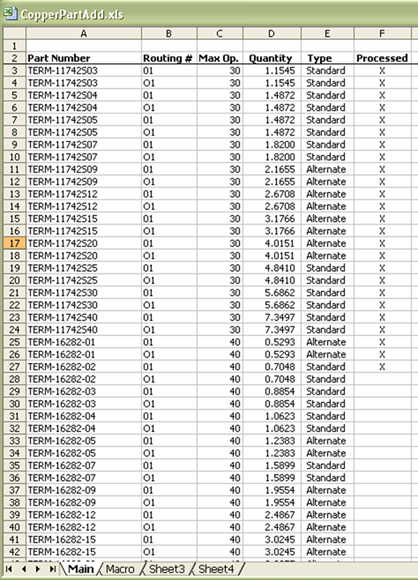
| Column B represents the keystroke sequence that is sent to
AXIOM using the SendKeys command.
Column C if not blank specifies how many times the keystroke in
Column B is to be repeated. Column D
is not blank specifies the name of the AXIOM screen that should be present
at the time that the keystroke in Column B is being sent. If the proper AXIOM screen is NOT
present, the macro then knows that AXIOM has lost its place and the macro
stops loading data, and can send an alert in the form of a text message,
audible alarm or email if so desired. Column E if not blank is the value
that should be present in the active cell of the current AXIOM screen. The macro is able to compare the
specified value to the value found in AXIOM. If the values do not match, then the
macro halts and sends an alert. |
|
|
|
|
|
|
|
|
|
|
|
|
|
|
|
|
|
| The data to be loaded is stored on the "Main"
spreadsheet: |
|
|
|
|
|
|
|
|
|
| |
|
|
|
|
|
|
|
|
|
|
|
|
|
|
|
| The data that is transferred to the Macro sheet is located in
columns A:E. The data is transferred
to the tan colored cells on the Macro sheet. Column F tells the user which
records have already been processed. |
| The Visual Basic code for this macro contains less than 60 lines
and is easy to understand, modify and maintain. As with all SMART products, this code is
included. One could easily envision
how multiple clustered loops and conditional branching could be incorporated
in this methodology if required by the data load task at hand. |
| |
|
|
|
|
|
|
|
|
|
|
|
|
|
|
|
| |
|
|
|
|
|
|
|
|
|
|
|
|
|
|
|
| |
|
|
|
|
|
|
|
|
|
|
|
|
|
|
|
| |
|
|
|
|
|
|
|
|
|
|
|
|
|
|
|
| |
|
|
|
|
|
|
|
|
|
|
|
|
|
|
|
| |
|
|
|
|
|
|
|
|
|
|
|
|
|
|
|
| |
|
|
|
|
|
|
|
|
|
|
|
|
|
|
|
| |
|
|
|
|
|
|
|
|
|
|
|
|
|
|
|
| |
|
|
|
|
|
|
|
|
|
|
|
|
|
|
|
| |
|
|
|
|
|
|
|
|
|
|
|
|
|
|
|
| AutoSoft Systems | 2 Round Hill Court, East
Greenwich, Rhode Island, USA 02818 | 401.885.3631 | Fax: 401.884.5653 |
Mobile: 401.996.3631 |
| This web page was last updated at 02/21/2014 07:41 AM and is
written in EXCEL! |
| AXIOM is a Trademark of Consona - USYS is a Trademark of Zumbach
- AutoSoft Systems is not affiliated with Consona nor Zumbach |
|
|
|
|
|
|
|
|
|
|
|
|
|
|
|
|